Losing countless hours to a monotonous hunt for missing NDAs, MSAs, and various other contracts and documents is a frustration that many sales users understand all too well.
Picture this; your manager sends a 4 pm email asking for an updated report of the unsigned client document types, another report showing exactly which client has which type of contract, and a third report for pending proposals.
If that scenario has you sweating, we’ve been there too.
Quickly finding documents is easy with FirmWorks Files.
For many business types, your org stores NDAs, MSA’s, various other documents and contracts, proposals, invoices, receipts, and the list goes on— and in many cases, becomes a management migraine.
Finding the correct document shouldn’t require devoting your day to exploring your org, but without the right tool, it does.
Without a third-party application (or several), reporting on files is impossible; the search feature will look through documents but not related accounts. You will be doomed to manually search through the files in your org until the end of time—or at least the end of the day.
And that’s why savvy sales leaders leverage FirmWorks Files. FirmWorks Files’ tagging technology allows users to label and locate necessary contracts and documents in seconds, using a straightforward tagging convention similar to how you filter for a tag on social media.
Once you’ve found your documents, the bulk download function allows you to export hundreds of NDAs, MSAs, or other contract types for your manager in seconds!
FirmWorks Files offers unique ways to review your most relevant documents. Do you want to see contractual files that have been tagged as such? The carousel view allows users to easily navigate through with a quick click.
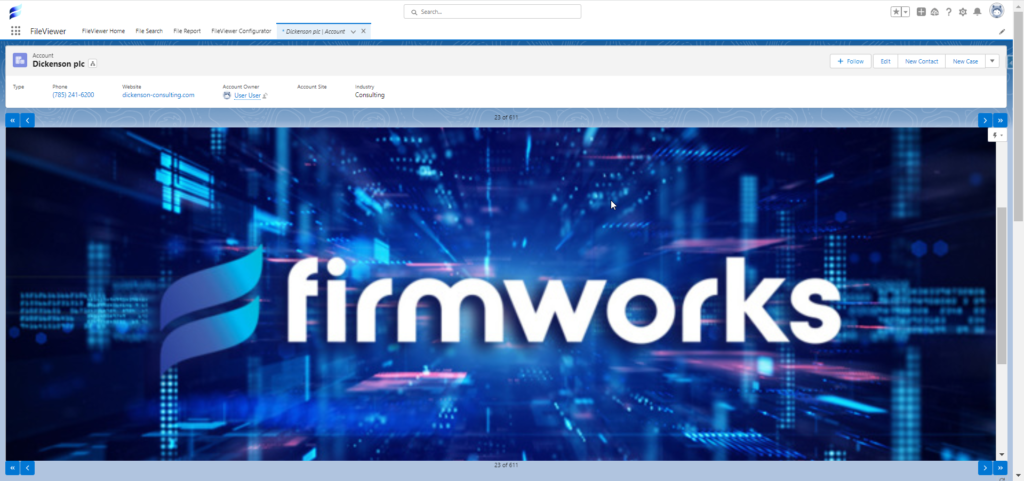
To see all proposals for a given client, the tabbed view lets users see the file name before clicking to open. You can also remove redundant documents from here if you find a duplicate or a document that is no longer relevant.
But remember what Ben Parker said, “With great power over documents comes great responsibility to your legal team!”
FirmWorks Files easily integrates into workflows and automates added steps.
If dedicating time to adding document tags feels burdensome, we have great news!
FirmWorks Files’ user-friendly interface is straightforward to use by anyone on the team. Your Salesforce Admin can set up bespoke buttons to integrate into your sales process that auto-tag and set security for new documents without any added steps in your workflow.
No need for concerns about automation robots taking over— you can still modify uploaded documents using post-upload actions because the human touch is good for business!
Diverse document interfaces create a customized user experience.
Missed a tag or need to modify a document post upload? Users may choose between a variety of interfaces to interact with their files.
The tile view shows users small thumbnails for reference, while the editable list view includes a fill-down functionality and keyboard navigation.
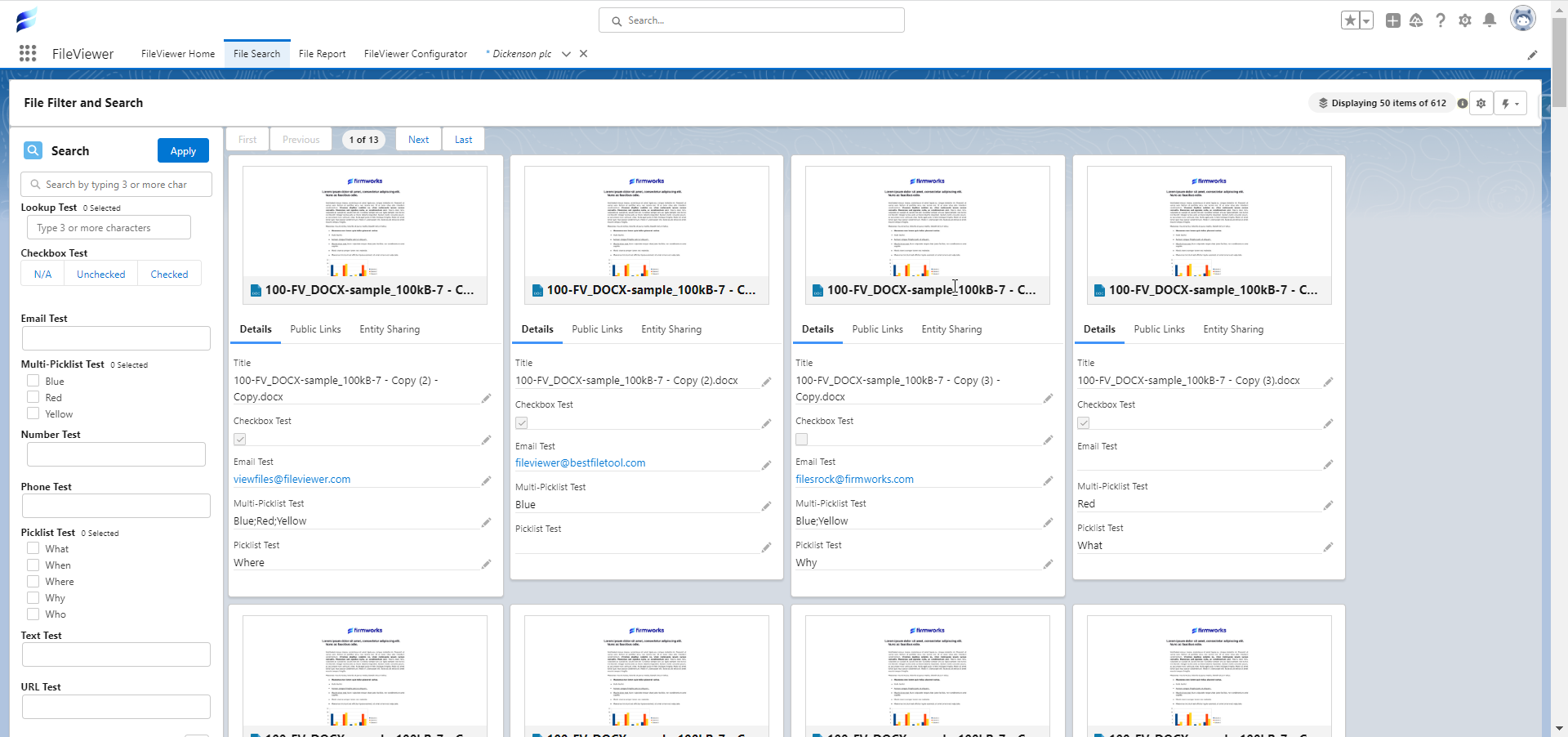
What makes FirmWorks Files truly unique is its customizability allowing users to select the interface and settings that best fit their work style.
FirmWorks Files will save your settings preferences, so you don’t need to rebuild your perfect file experience each time.
In addition, other users on your team cannot break, change or update your experience. It is yours and yours alone! Each user receives a custom set-up.
Safely share files with non-Salesforce users via public link sharing.
FirmWorks Files allows users to share files with almost any other record in Salesforce using our entity-sharing interface AND outside the Salesforce ecosystem via Public Link Sharing. It also will enable you to mass-generate public links with ease— an exclusive FirmWorks Files feature!
With FirmWorks Files’ Public Link generation, users can create shareable links for necessary parties outside of Salesforce and do so without security risks using password protection for top-secret documents. Users can later mass-delete public links they no longer want to be accessed.
FirmWorks Files is a unique tool that allows you to use Salesforce files the same way you would use any other record in Salesforce. Searching, creating, editing, and reporting on your files has never been easier.
If you think FirmWorks Files may be useful for your organization, please contact us at sales@getfirmworks.com. We would love to hear from you and help you maximize the functionality of your Salesforce Files.




