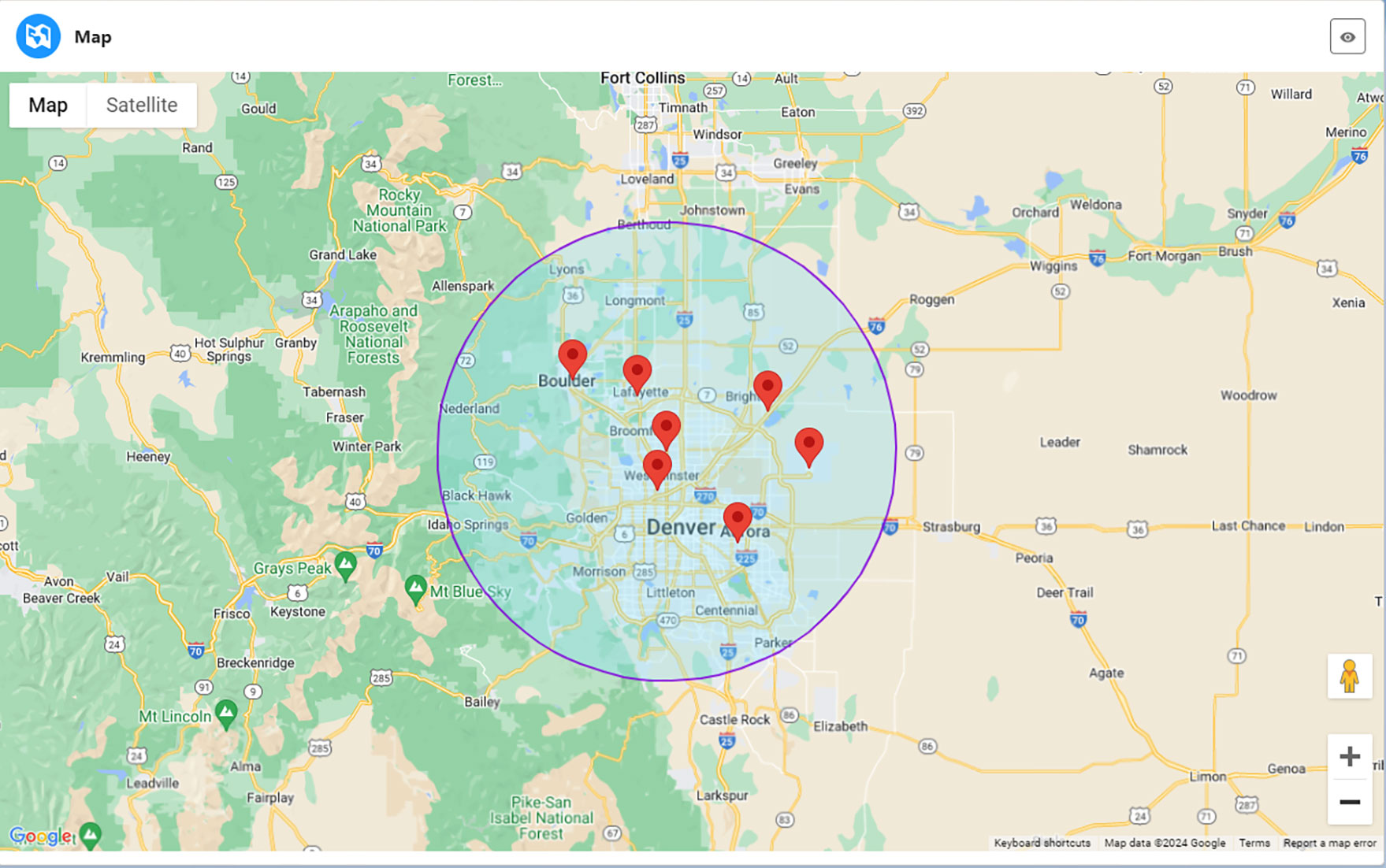Geography & Data Power
Understanding the importance of geolocation in data analytics unlocks numerous opportunities for personalization, targeted marketing, logistics optimization, and customer insights. FirmWorks Geo harnesses these opportunities, enabling businesses to explore the synergy between geography and data at no cost, thereby fostering continued growth and innovation.
What can FirmWorks Geo do for you?
FirmWorks Geo is a simple, savvy, and FREE mapping solution that allows you to harness the power of your Salesforce data. By leveraging geocoded data, businesses can unlock new opportunities for growth and efficiency, without breaking the bank.
Maximize Sales Opportunities
Gain valuable insight into customer behavior and preferences within a specific area that can unlock potential sales opportunities.
Streamline Logistics
Optimize operational planning by streamlining delivery and sales route plotting, as well as data-driven insight into locations for event and logistical opportunities.
Effective Targeted Marketing
Utilize geolocation data to target advertising efforts towards specific geographic regions, demographics, and preferences, thereby maximizing engagement and conversion rates.
FirmWorks Geo is FREE!
Why get nickel & dimed for something that is right there?
If you were to scroll through the AppExchange for mapping applications, you’d find quite a few of them, but very few, if any, that are budget friendly or free. Recognizing that not everyone needs a complete mapping or route generating service, and sometimes people simply need a basic map for what’s in the area, we found a niche to scratch and developed FirmWorks Geo.
Use Case Possibilities are Endless
Sales
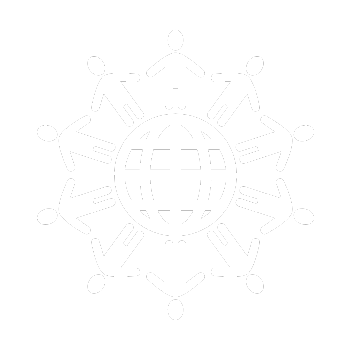
Not-For-Profit
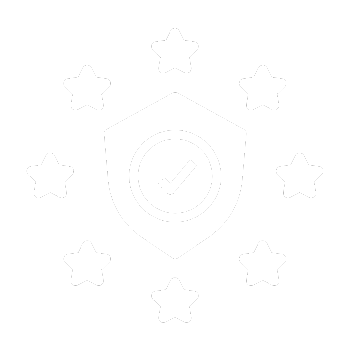
Insurance

Healthcare
Advertising & Marketing

Service & Logistics

Real Estate
eCommerce
Frequently Asked Questions
Why is geographical data important?
Geography significantly impacts various aspects of business operations, including personalization, targeted marketing, logistics, and customer insights.
Where is the geographical data in Salesforce?
In Salesforce, geocoding information typically isn’t displayed directly on a record in the user interface. Instead, geocoding is used behind the scenes to associate geographical coordinates with addresses stored in specific fields on records. When you input an address into certain address fields on a Salesforce record (such as Account, Contact, or Lead records), Salesforce can automatically geocode that address, meaning it calculates the corresponding coordinates for that address. These coordinates are then stored in hidden fields within the record.
If I can't see the geocoding data, how can I use it?
While you won’t see the geocoding information directly on a record page, Salesforce geocodes the data using Data Integration Rules (DIR). In short, DIR helps Salesforce users make sense of their data by setting up rules for how different pieces of information should be connected and organized.
Why don't I just use Google Maps or Mapquest?
Both Google Maps and Mapquest, as well as a variety of other mapping integrations, are free … to a point. Both Google Maps and MapQuest offer free tiers of API calls, as well as requiring a credit card for establishing an account, but once you breach their set thresholds they will cost you and, depending on your business model and usage, that price tag can get rather hefty.
How is FirmWorks Geo free?
Rather that operating off Google Maps or Mapquest API calls, which can carry a price tag, FirmWorks Geo uses US Census Data. In addition to the Census Data, it requires the use of one of the four basic Data Integration Rules [Account Billing Address, Account Shipping Address, Contact Address, and Lead Address] to be active on an object.
Is FirmWorks Geo complicated to setup?
Simply download the application, during setup turn on the Salesforce Data Integration Rule (DIR) that has the addresses you are using for data analysis and want to show with the FirmWorks Geo tool … patiently wait for Salesforce to get all of that imported … then simply decide whether you’d like to operate on the Global or Object level, add the components where needed, and DONE. Excluding the Salesforce import, the whole process takes less than the time it does to make a hard boiled egg.
Where can I get FirmWorks Geo?
You can get it right HERE!
Is FirmWorks Geo mobile optimized?
Yes it is! Works seamlessly with the Salesforce Mobile app.
Ready to Put Your Business on the Map?
For more information about FirmWorks Geo and how it can help empower your company’s productivity, click on the button below and let’s get your data working for you.