Why do computers hate going to their file storage?
Because it’s a hard drive.
And on that note, let’s discuss how vital documents and files are to virtually every business type in every industry.
How documents are stored, shared, and most importantly, created is of tremendous importance to a business’s core functions, productivity, and overall success. While sounding insignificant, document generation is an essential aspect of daily operations for every business, especially those using Salesforce.
Why is the Doc Gen source important?
Much like your daily meals, your business feeds on a steady diet of documents like NDAs, contracts, SOPs, resources, financials, HR docs, and so much more. In our diets, we know the importance of both the ingredients and the preparation, and it’s no different with the prep of your business docs. Businesses run smoothly when the people in charge know what documentation and files are created AND how.
We’ve previously discussed document sharing, document management, and reporting on files in Salesforce. Clearly the source of data is important, and in document generation that is no different, so let’s next discuss why the data in Salesforce is crucial for fast and reliable document generation.
Data Accuracy: The source ensures that the data used is accurate and up to date. Whether it’s customer information, sales figures, or product details, having a reliable source ensures the documents reflect the most current data.
Consistency: A centralized source ensures consistency. Whether it’s sales proposals, contracts, or reports, consistency is key for professionalism and compliance.
Efficiency: With a well-defined source, the process of document generation becomes more efficient. Users don’t have to waste time searching for the right data or worrying about its accuracy; it’s readily available from the trusted source.
Compliance and Security: Each industry and/or region has compliance requirements regarding data handling and storage. Using a secure and compliant source ensures that sensitive information is handled appropriately, reducing the risk of data breaches and compliance violations.
Integration with other Systems: Salesforce is often integrated with other systems within an organization. Having a defined source ensures seamless integration and data flow between Salesforce and other systems, enhancing overall operational efficiency.
How to Choose a Doc Gen Solution
There are many Salesforce Document Generation tools with varying prices and functions. Making the right choice for YOUR business can be tough, but at the end of the day it is important to focus on three simple things:
Scalability: How does the solution grow with your business from year to year? Do you need the solution to handle large documents with pictures or documents merging large data sets?
Automation: Does the number of documents your org will generate merit automation, or do you need to send documents as part of an automated business process?
Delivery: How do your documents need to be distributed to internal and external individuals? Does your delivery method need to be more secure based on the data in the generated documents?
Issues to be Addressed
Once you’ve answered those questions and landed on a solution you are set, and document generation can begin, right? Well, not quite. There are a few more things to consider when you are generating documents with a tool.
Depending on your industry, here are some issues that may arise:
Organization: Sifting through the generated documents can be a taxing endeavor especially when trying to find specific file within a myriad of documents without clear delineators.
Automation: If you set up your document generation to create a document every time a change is made, that is going to result in a LOT of docs, without any mechanism for easily identifying important documents there will be documents that get lost.
Compliance Tracking: Document generation is a huge boon to any company but how do you make sure the generated documents are helping your compliance policies? Alternatively, how easy is it to monitor and manage required compliance documents?
Visibility & Access: Once you’ve generated these documents, how easy are they to access, interact, and distribute to the individuals or clients that need them?
Why Choose FirmWorks Files?
Post Document Generation Tagging
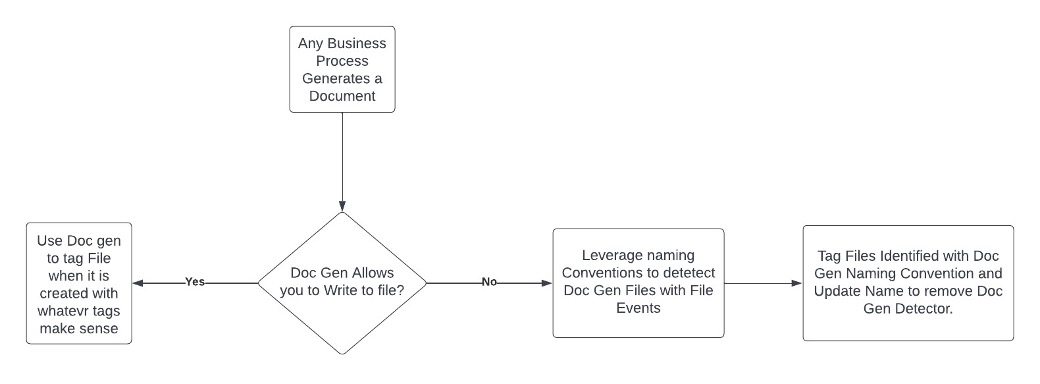
The easiest way to absolve yourselves of most of the issues that arise when document generation solutions are implemented is to tag your documents post generation. As seen in Figure 1, the ease of this operation can depend on the document generation tool you use. If the tool allows you to update fields on the generated file records, then you are in a great spot! From there you can just set tags as part of the doc gen process. This means FirmWorks Files (FWF) components will be able to utilize all the tags to organize, view, and interact with generated documents!
If your document generation tool does NOT allow you to set fields on the generated file(s), then tagging gets complicated. One workaround we’ve seen is inserting what would be the tag within the naming convention of the file upon generation and THEN assigning the tag based on the file name and renaming it. But let’s be frank, that laborious process is wildly impractical, inefficient, and potentially inconsistent while yielding only so-so results. However, since most doc gen tools can set output files names, with FWF we can leverage that file name to get all the information needed to tag the document and then update its name to something more practical and palatable for clients and users.
Channels of Distribution
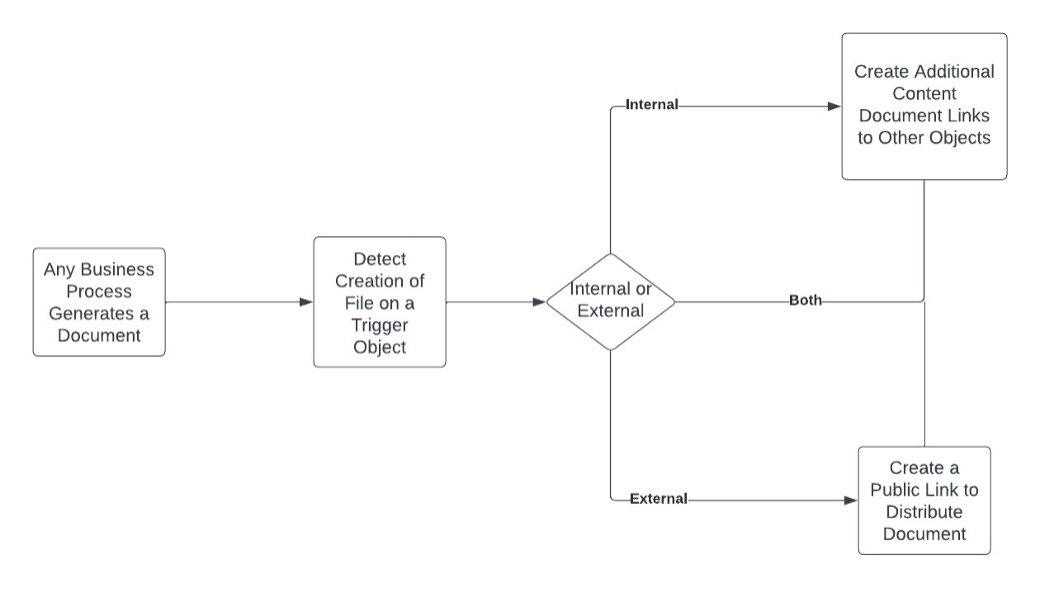
Document generation tools handle distribution of the documents they create, generally by emailing the document to external parties. In our professional opinion, emailing a document has SEVERE limitations. Document size and type alone can drastically affect the email’s ability to be sent. These two characteristics can drastically impact one’s operational efficiency by hindering your ability to send out complex contracts, huge planning PDFs, high resolution images, presentations, etc., because they can’t even be attached or sent via email.
As seen in Figure 2, FirmWorks Files can detect a file creation on a specific object and create public links to distribute documents that can easily be accessed externally as part of a flow. For internal distribution, FWF can also help! Normally a developer is required to create additional links from a file to other object, but FWF’s automation tools can automatically create links to other objects, which means anytime someone generates an NDA for a new Opportunity, for example, it can be shared to the Account automatically!
Approval of Generated Documents
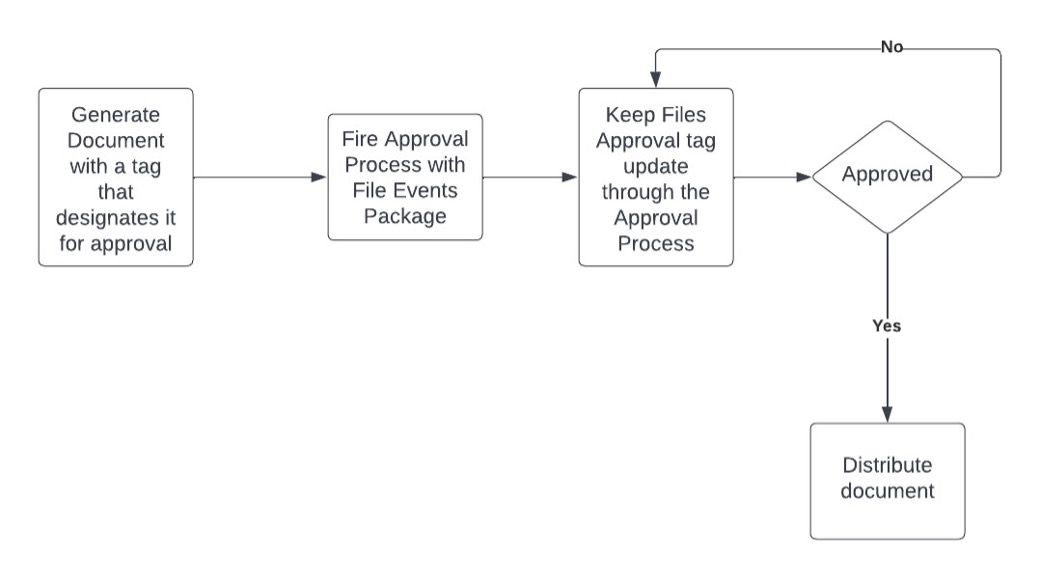
Some documents should not be automatically distributed once generated and need to be reviewed and approved before they can be used for anything. This could be the case for any product white papers generated from Salesforce records or a contract that needs to be approved by legal. While some doc gen tools do facilitate actions post generation, it comes at a price and can be cost prohibitive.
Using FirmWorks files you can create the approval processes you need, no sweat. As you can see in Figure 3 FirmWorks File Event package can be used on the creation of any file to trigger an approval process. This can also be based on logic of the generated file so not all files need to go through the same or any approval process.
Automated Compliance with Document Generation
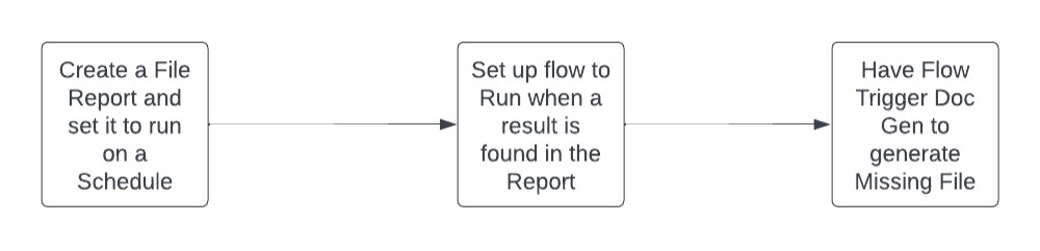
One of the awesome parts of automated document generation is the ability to integrate it within your existing processes. The better document generation tools allow you to call a document generation event from Salesforce Flow. This is great because FirmWorks Files leverages platform events, which can trigger a Flow. Combining these together with another FWF feature, File Reporting, allows you to leverage tags on your files to tell you when your Salesforce records fall under the company’s specified compliance standards.
For example, you could have an MSA in place for all your subscribers or the tax information required to prove a company you are working with is a non-profit. Once this report is in place, you can schedule it to run at whatever intervals you want and when the report runs the FileViewer package will publish a platform event for each record that populates the report results. From there you can trigger a flow to run that could identify which document(s) is/are missing and subsequently initiate a document generation automation action to create the missing document. This is a very powerful way to ensure your company is compliant.
Managing Doc Gen Templates
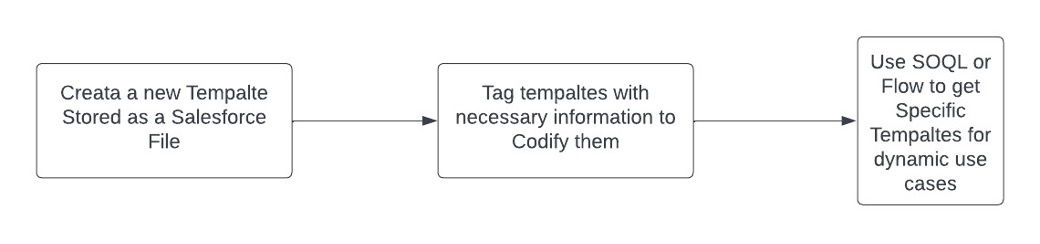
All doc gen solutions require you to build and maintain a structure for the document being generated, typically referred to as templates. Depending on how many different documents you need to generate, you could have a lot of templates involved in your business’s day-to-day operations. Furthermore, templates can change frequently, which makes maintaining versioning a supremely important activity so you can roll back any potential mistakes in a template.
Using FirmWorks Files you can tag your templates to get a better snapshot of your Current Document template, improve document organization, and keep your document generation solution up to date and accurate.
FirmWorks Provides Next Level Doc Gen
Document generation tools are at the forefront of a successful business infrastructure. While the style, language, appearance, and structure of these documents is important, it is even more essential to maintain a firm handle on their organization, accessibility, and maintenance.
The quote “with great power comes great responsibility,” has long since transcended its original medium and can now be applied to most aspects of life, including the likes of document generation. Keeping that in mind, the next time you use tools to help you generate your company’s documents consider our words and let us help you harness the power of those files with FirmWorks Files.




