Business owners everywhere aim to understand their business inside and out and make the cost of doing business as efficient as possible. This should be simple— use the right software, establish repeatable processes, focus on the end results, and cut out unnecessary fluff.
But the reality is, running a business is not as intuitive as one might hope. Establishing SOPs and workflows is hard work, and maximizing efficiency takes time. For many business owners (new and tenured!), operating their business feels like trekking through the jungle without a guide.
For Salesforce users, many features like Einstein and Reporting help business owners streamline, automate, and understand their business. But for all the bells and whistles that Salesforce offers, there is an area in your org that likely isn’t serving you or your business well.
Salesforce Files are the most widely used yet least understood data source for improving business processes and efficiency. Currently, there isn’t a great way to excavate, report on, or share data from Salesforce Files out of the box, so we’ve created a solution— FirmWorks Files.
Discovering the Map to Your Business with Files
To understand how to best use the data hidden in your files, you need first to understand what your org uses files for and why you upload them in the first place.
Ask yourself some of the following questions, and then keep digging:
- What departments or segments of our company upload files?
- What are the common objects and records that files are uploaded against?
- What aspects of these files are essential to your business (dates, verbiage, etc.)
- Are there files required to operate parts of your business or meet industry compliance?
- Are there files that expire, such as contracts and sales agreements? If yes, is it difficult to find, report on, and track expiring docs?
After this exercise, you should be left with a few things:
First, you should better understand who in your org uses files and which files are important to them.
Second, you should understand what aspects of these files are most important to the various parts of your business. For example, is it vital to track expiration dates or report on missing critical files?
Finally, if you’ve concluded that files are an important piece of your business, and improved reporting, sharing, tagging and general functionality are things your org could benefit from, you have everything you need to let FirmWorks Files be your expedition leader into the world of Salesforce Files.
FirmWorks Files, the Indiana Jones of your Salesforce Processes
With the insight you gleaned from our earlier exercise, you’re ready to set up FirmWorks Files and establish workflows that simplify your business’ file processes!
From the get-go, users can create useful tags to categorize files as they upload them and later find the data they’re searching for.
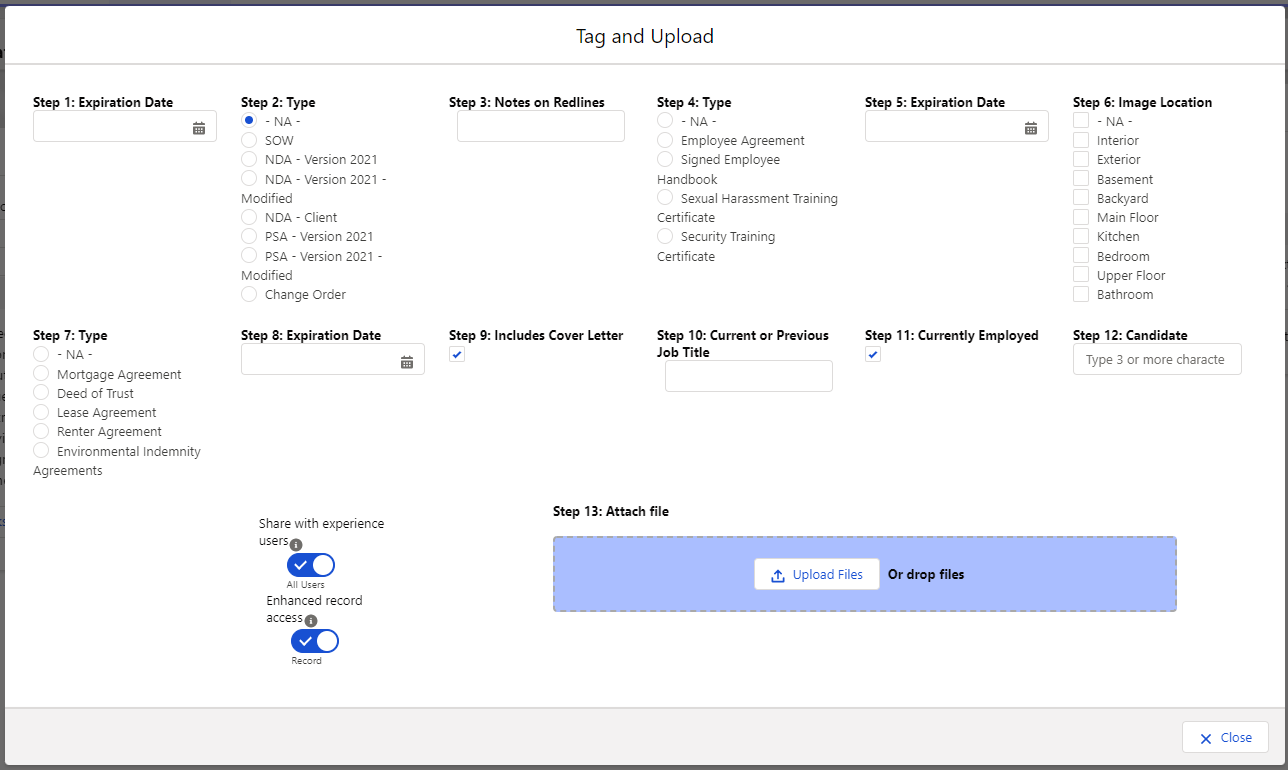
What’s a tag? We’re glad you asked! A tag can be anything from an important date, a document type (like tax documents, personnel files, etc.), a customer category, or anything in between.
But in FirmWorks Files, we take it one layer deeper by allowing tags to also serve as notes where users can notate significant differences or reminders on a particular file. For example, a user might want to note a contract deviation in which a specific customer needed a change to their contract terms.
Tags are a powerful feature in document management. They help users understand where their org processes are effective and what areas need workflow restructuring.
For example, if you notice many expired NDAs and missed contact opportunities, you know it’s time to reevaluate this workflow and implement automation that minimizes missed opportunities.
If you see salespeople not uploading product specs for a specific unit you sell, it is time to look into why that unit is not selling well.
File Tagging provides direct insight into how your business is currently running.
Analyzing the parts of your business that require files allows business owners and team members to identify inefficiencies and opportunities to take action and improve internal processes, customer experience, and retention.
Identifying Peril Before it Strikes with File Reporting
Not all maps show you the traps and pitfalls to success. While tagging is critical in managing, locating, and extracting files, reporting on files is equally important.
In many businesses, missing documents can be dangerous— think safety and compliance, business contracts, and more.
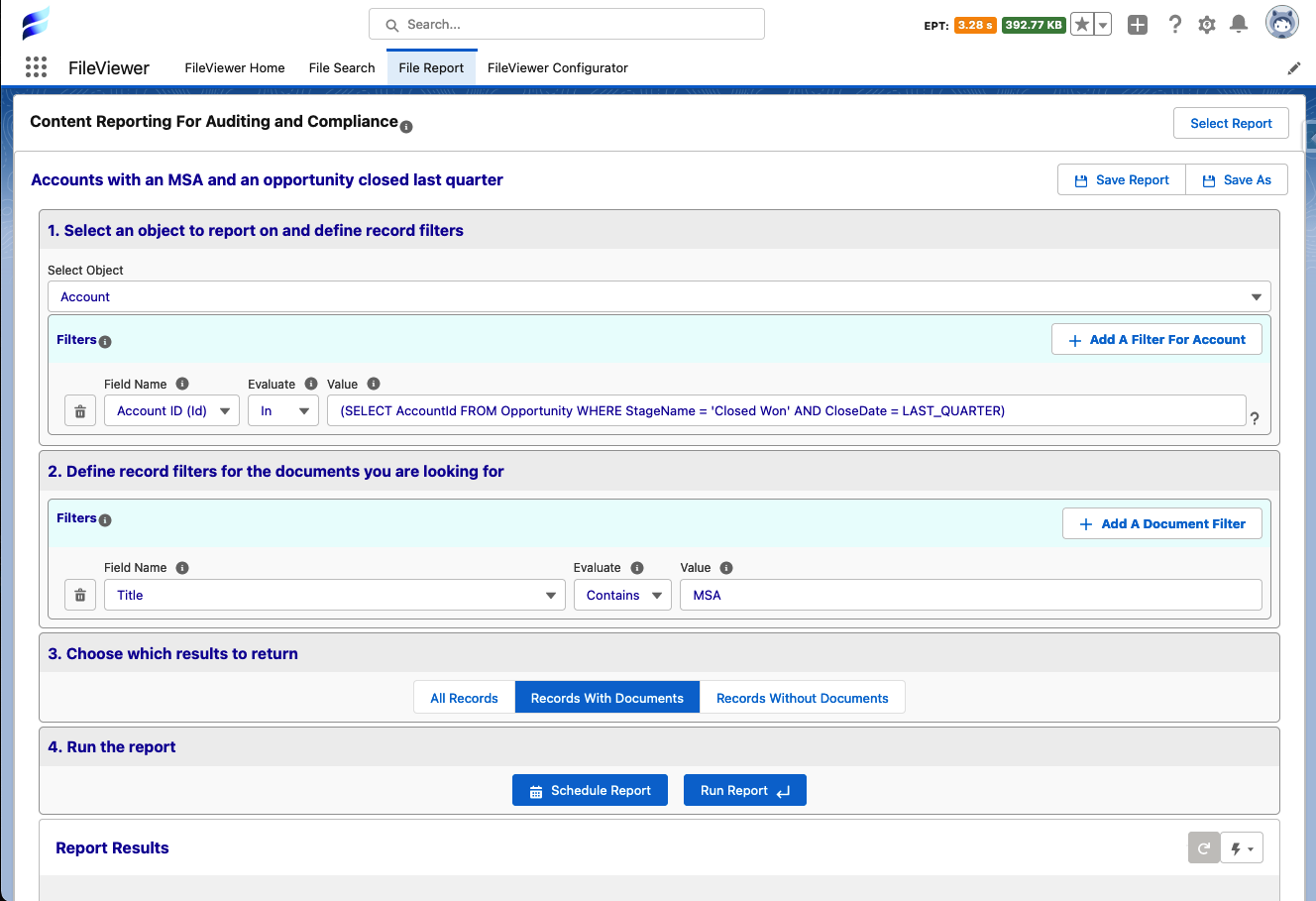
One of FirmWorks Files’ most compelling features is the ability to identify and report on these perils through automation before an adverse business impact occurs. File reporting can take the tags you created to organize your files and monitor your processes to ensure no one is caught in quicksand without a way out.
For example, you could create a report to show you which accounts are missing important process documents like an NDA or which projects are missing engineering documents. Once that report is set up, you can schedule it daily to automate action!
Perhaps when an NDA is missing, you need to send an email with an updated NDA to your customer, integrating compliance monitoring and document generation into one step.
Additionally, if employees tend to keep files locally and forget to upload them, use File Reporting and flows to automate emails to your team to remind them to put their engineering files on the project before the end of the day to allow others to work smoothly!
Once FirmWorks Files has unveiled any pitfalls or quagmires bogging down your business processes, you can quickly improve broken workflows and confidently rely on new processes within FirmWorks Files.
Automated reminders and actions can take the burden off team members trying to remember everything and ensure the business is running efficiently and nothing is slipping through the cracks.
Excavating the Hidden Gems in Your Salesforce Files
At this point, we’ve identified who in your org uses files and how. We’ve discussed file tagging and how categorizing documents can make data accessible and processes manageable.
And we’ve pinpointed some of the many pitfalls and danger zones that businesses can find themselves in when file transparency is lacking, workflows are inefficient, and document management is not prioritized.
And most excitingly, we’ve learned about a handful of FirmWorks Files’ features that make file reporting, tagging, and workflow automation simple, streamlined, and efficient, helping businesses run smoothly and identifying issues before there is real danger..
At the end of the path, we find that now files are way more accessible and valuable than before. We are not just uploading Files to get lost in the dark caverns of our org. We have surfaced all those pieces to allow us to understand our business and customers better than ever before.
To see FirmWorks Files in action and learn how FirmWorks Files can make files valuable and accessible in your industry or business type, please contact us at sales@getfirmworks.com. We would love to hear from you and help you maximize the functionality of your Salesforce Files.




