Upload + Tag
Easily tag Files as they are uploaded.
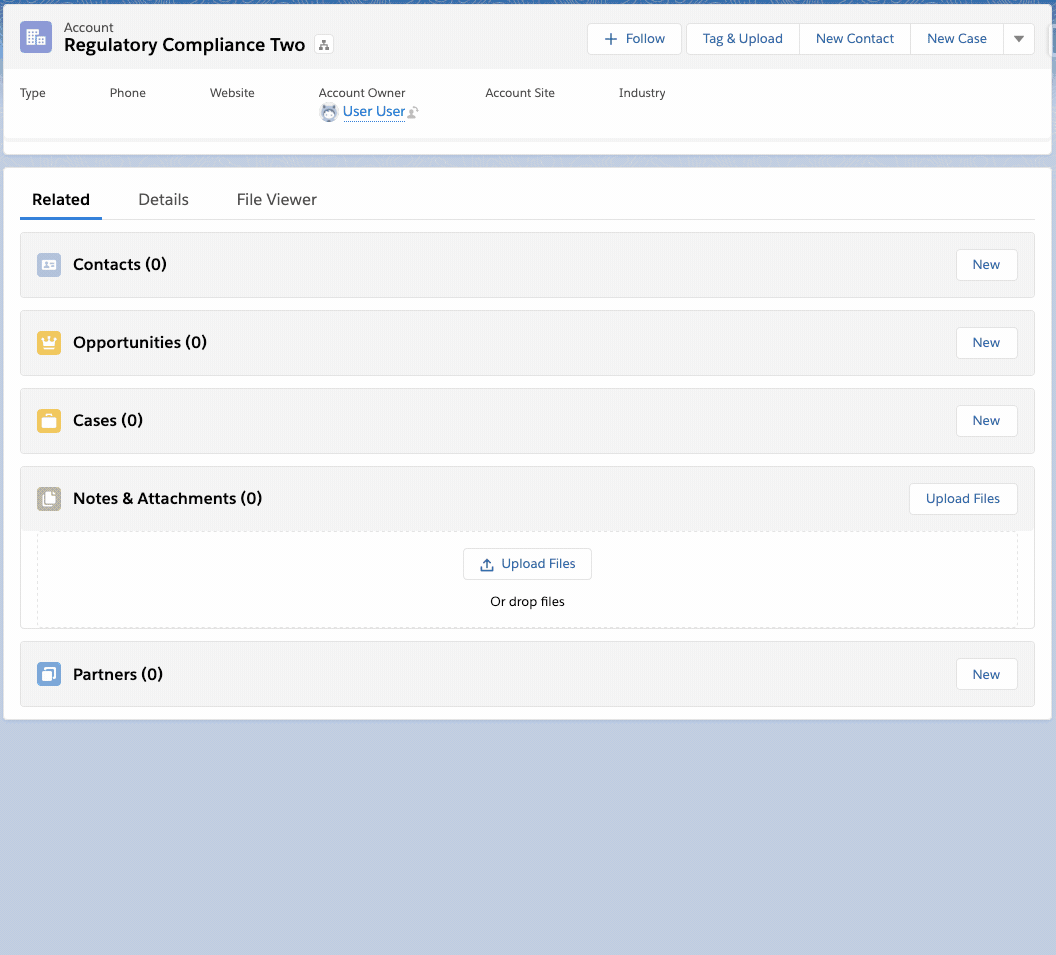
Search + Filter
Driven by you organization’s values.
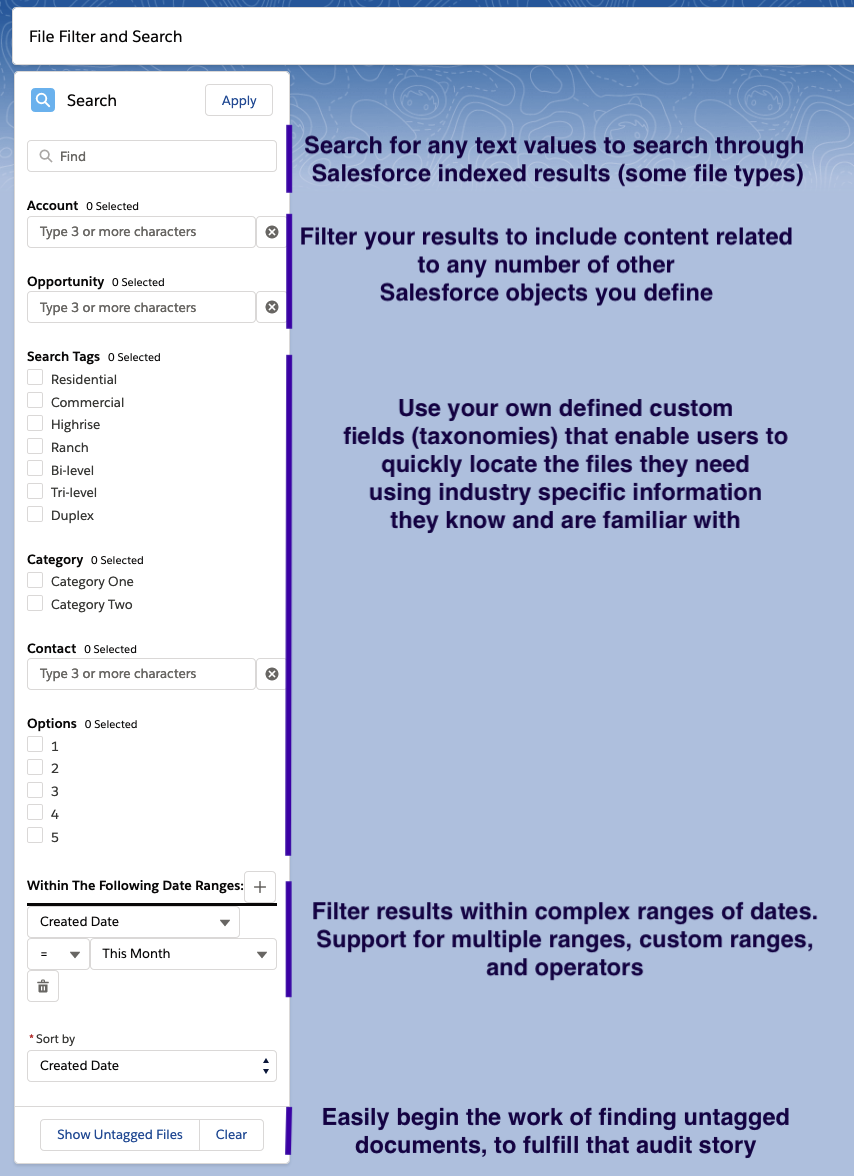
View On Record
View image, pdf, and doc files directly on record without navigating away.
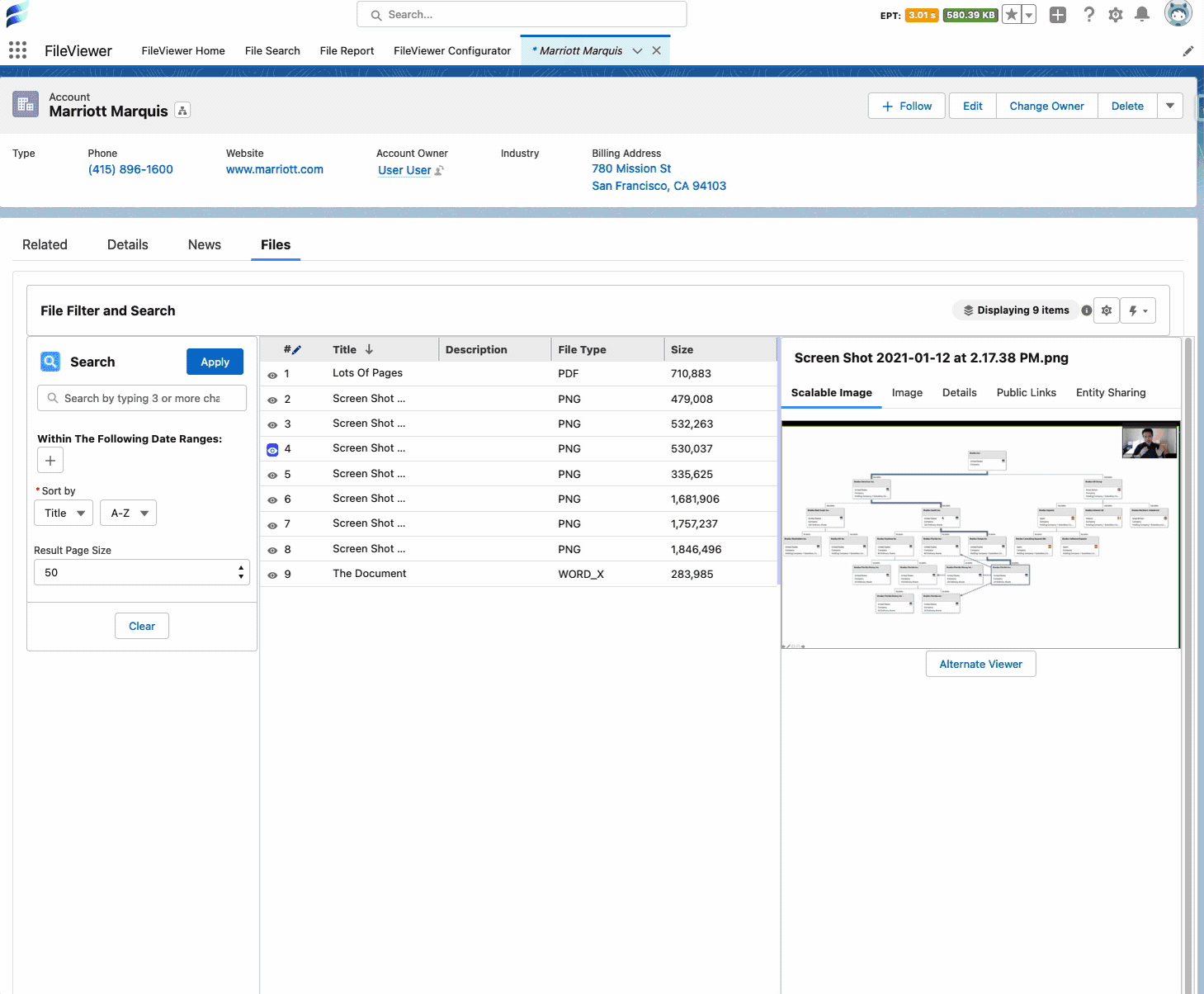
Resizable Previews
Resize the viewing pane directly on the layout to read the fine print.
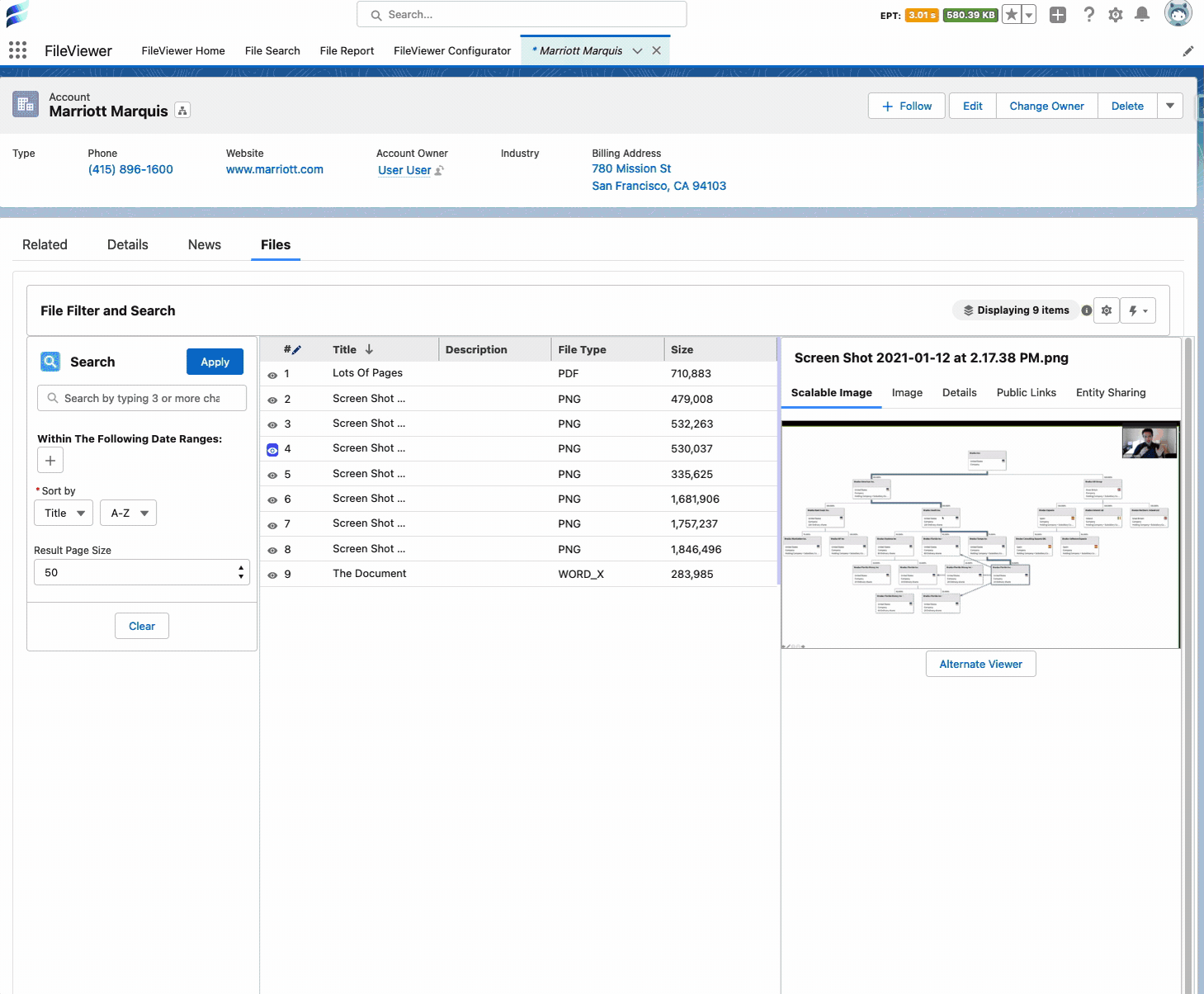
Public Link Management
Create, Delete, View Content Public links easily to provide external users access. Enhances default public link experience by giving users the option to use passwords to protect links. Delete public links easily to redact access.
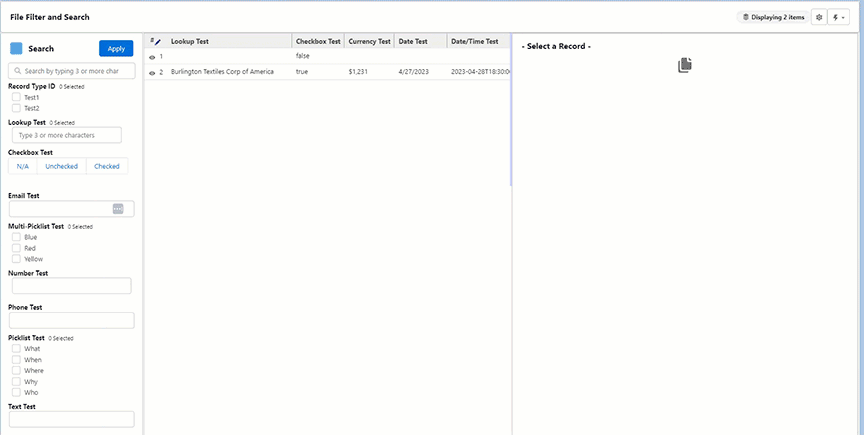
Enhanced Entity Sharing Management
Create, Delete, View Content Document Link records directly on the layout. Easily create links to any object record in Salesforce more than just users.
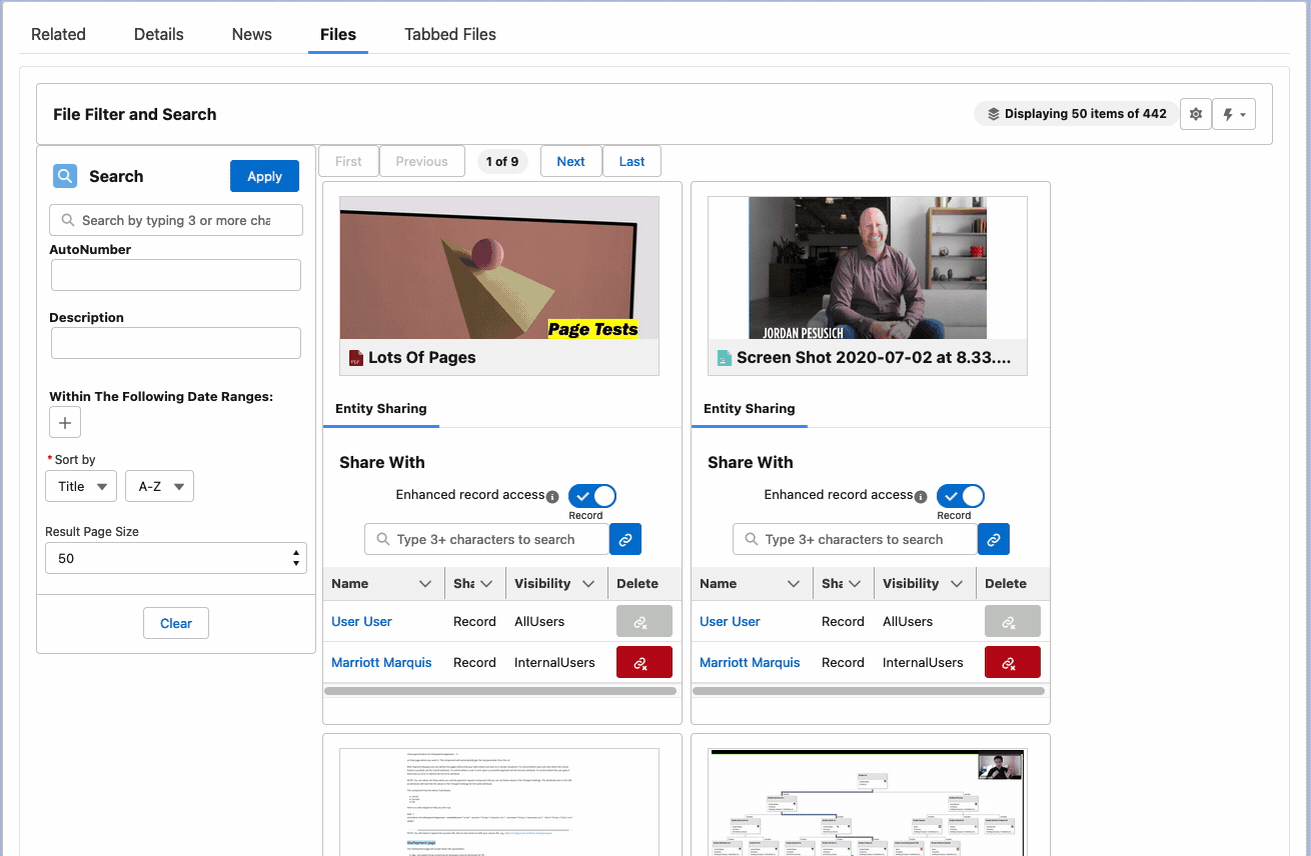
Suggested Links to Records
Enable your users to quickly give access to related records using suggested links.
Suggested links look at the currently linked records to the file and gives a one click option to create relationships to related records.
Example: This file was linked to an opportunity. By using a FirmWorks Files configuration the suggested path of ‘AccountId’ is used to suggest the Account ‘DIA’ for the Opportunity ‘DIA’.
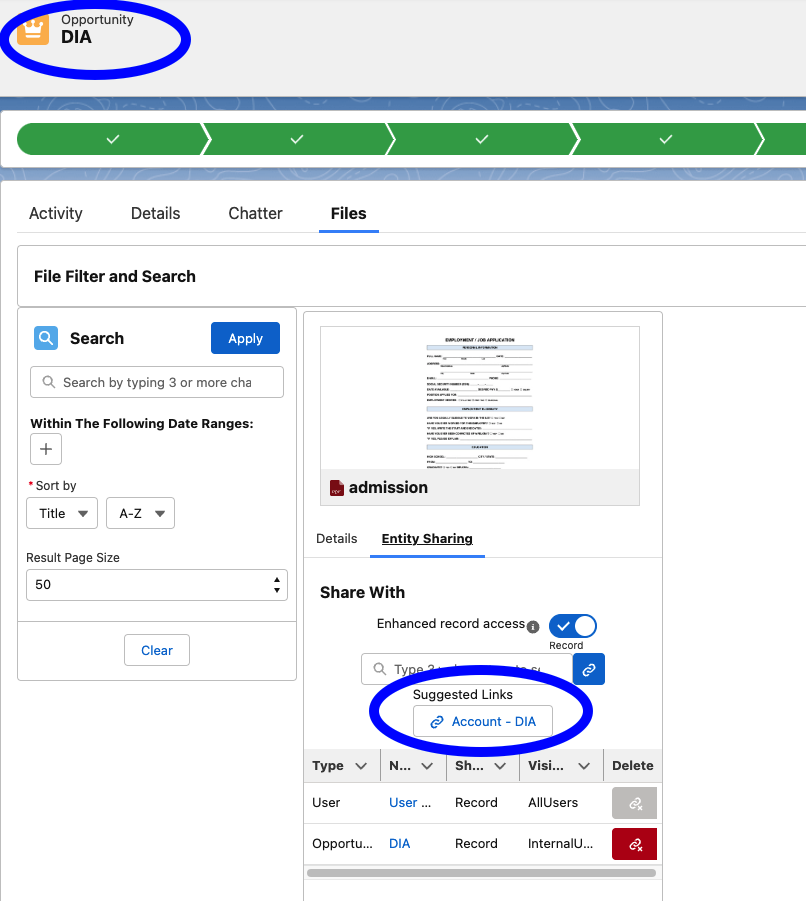
After the Account ‘DIA’ linked to the note, the child contact records are then suggested.
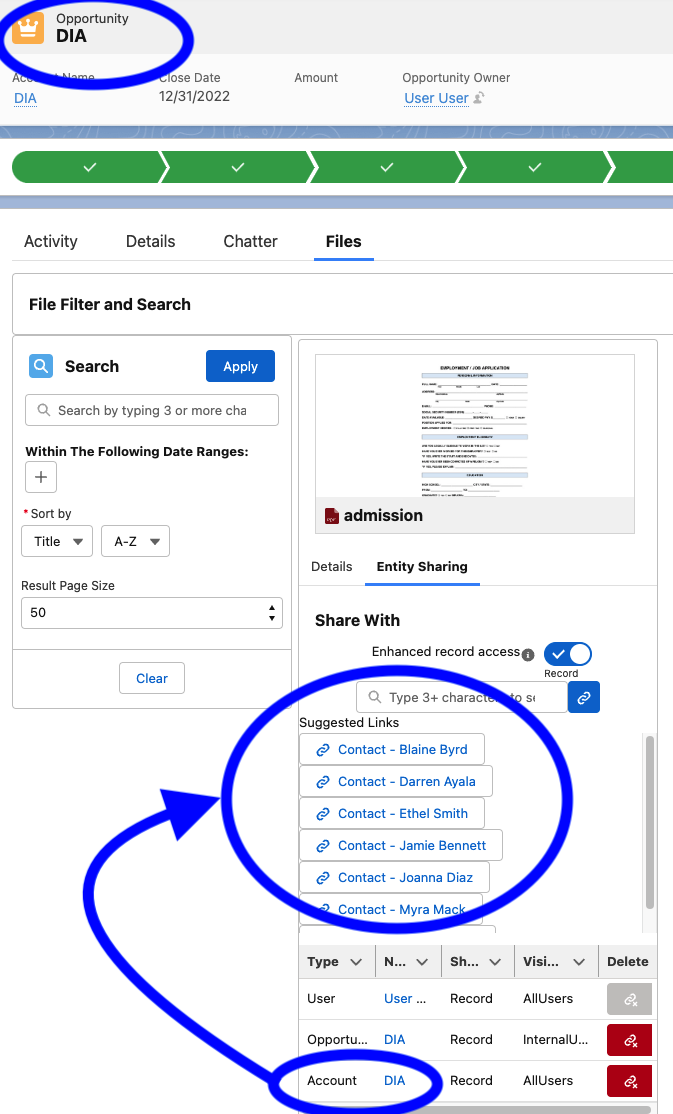
Bulk Upload
Upload hundreds, if not thousands, of files at a time.
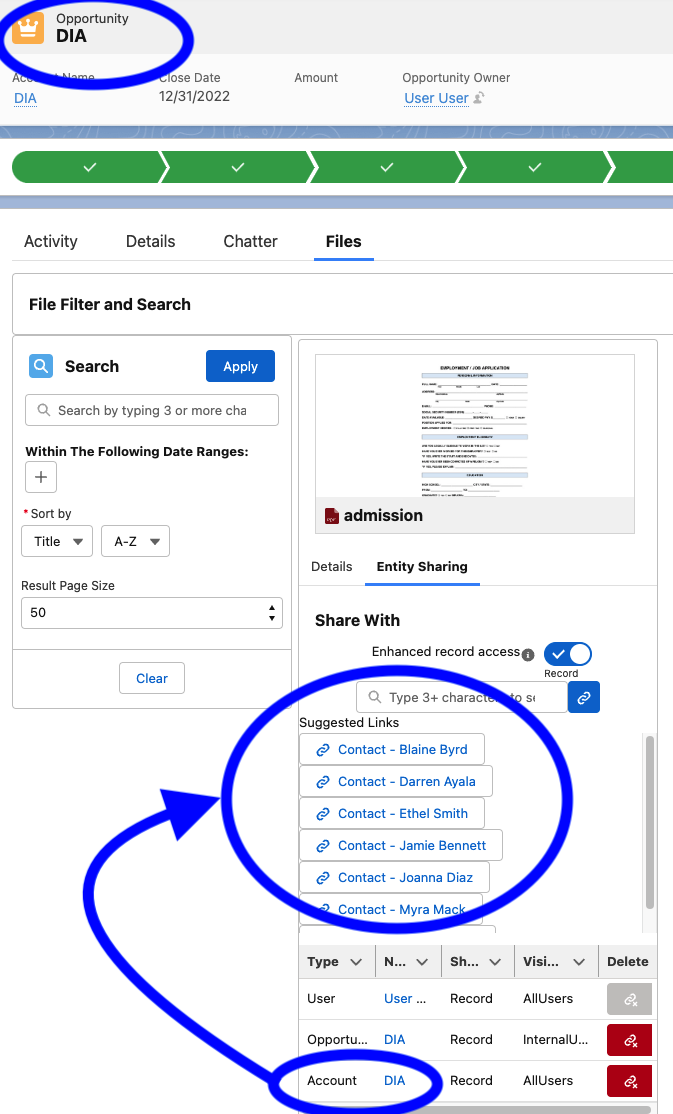
Tag + Update Existing Documents Easily
Quickly and easily work with your existing files and documents to give them the metadata they need to report, find, sort, and work with them going forward. With support to use the last edited value to quickly update files.
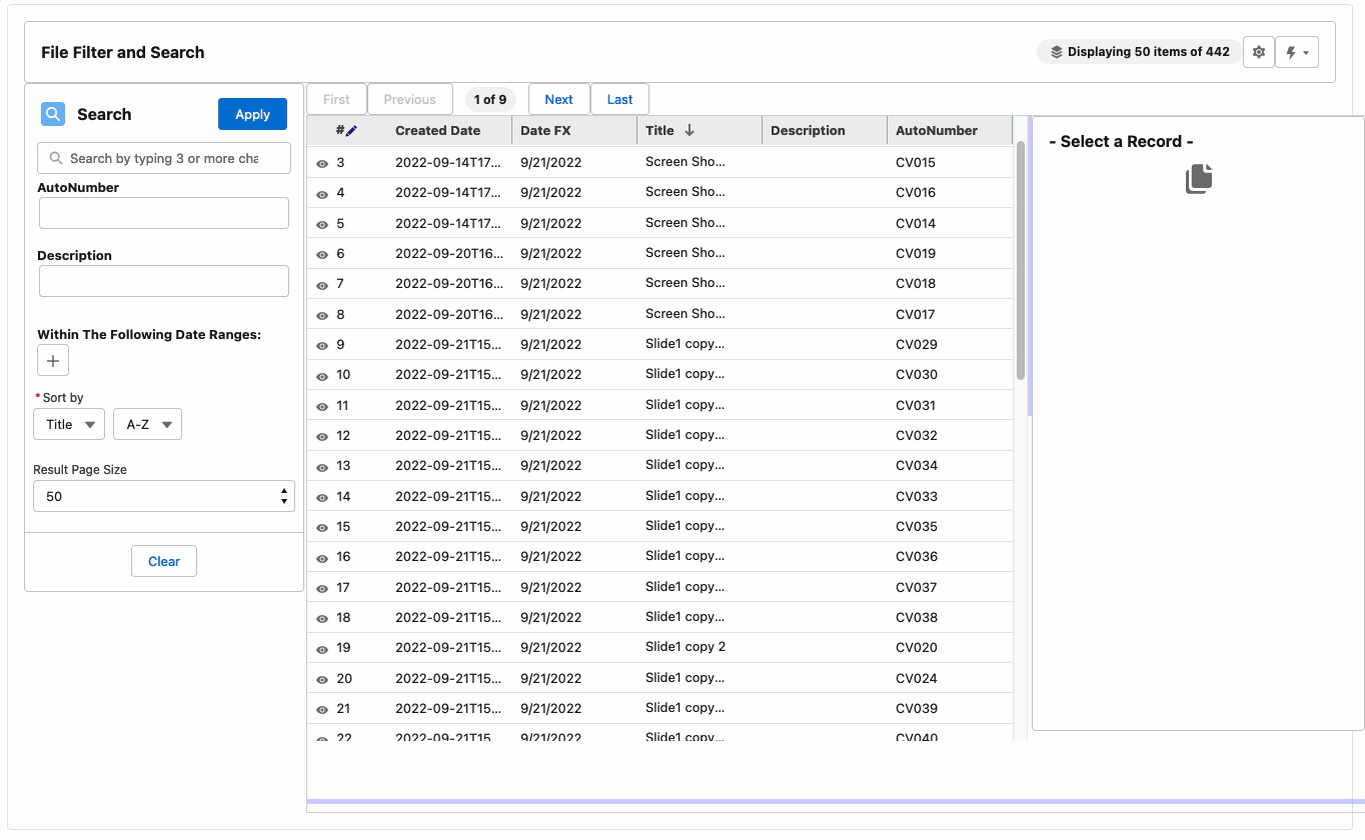
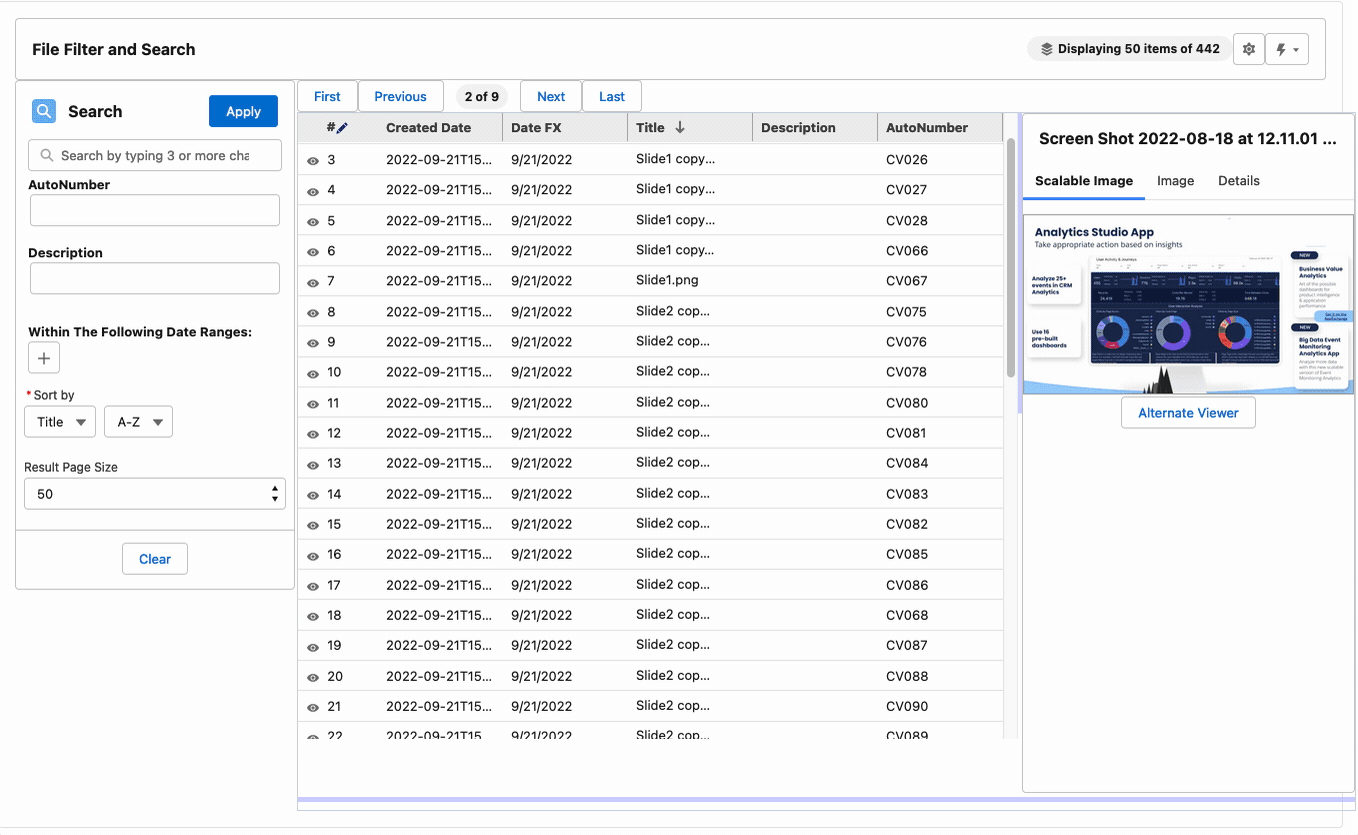
Enhanced Flow Support
Guide users and customer through a flow to upload files as part of a process and use reporting to validated the files exist before moving on to future steps.
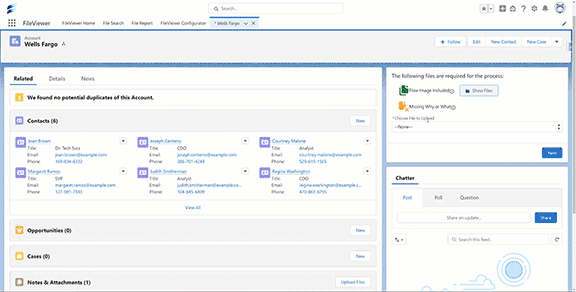
Tabbed Viewer
Load viewable file content directly on the screen so users do not have to navigate away from the record they are on.
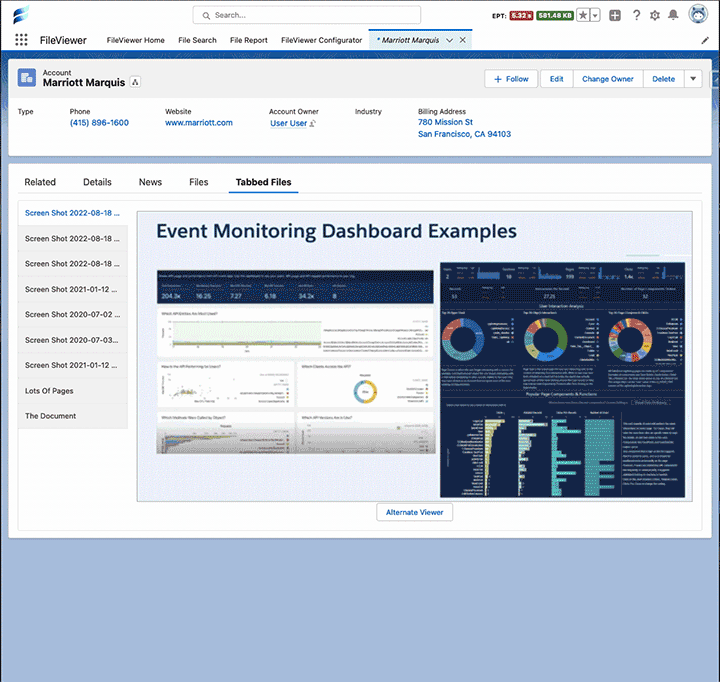
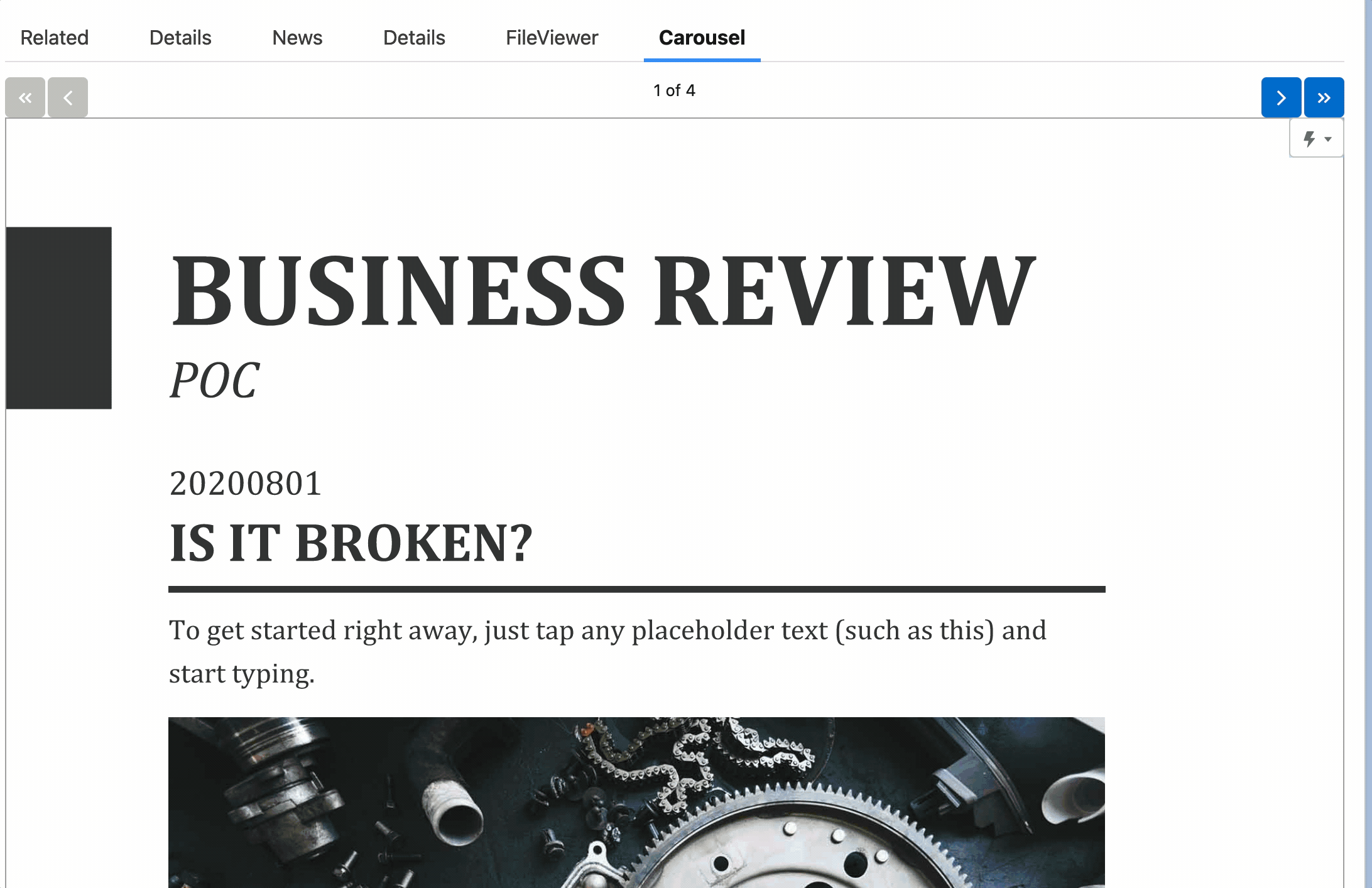
File Reporting
Report on files and their field values – something not currently available in Salesforce
This example looks for all Accounts where an opportunity has been set to Closed Won within the last fiscal quarter, that also have a file title with ‘MSA’ in it (we recommend using picklists in practice). The power here is that not only can you find Accounts in Compliance with your legal standards – you can quickly find Accounts that are OUT of compliance as well by switching to Records without documents.
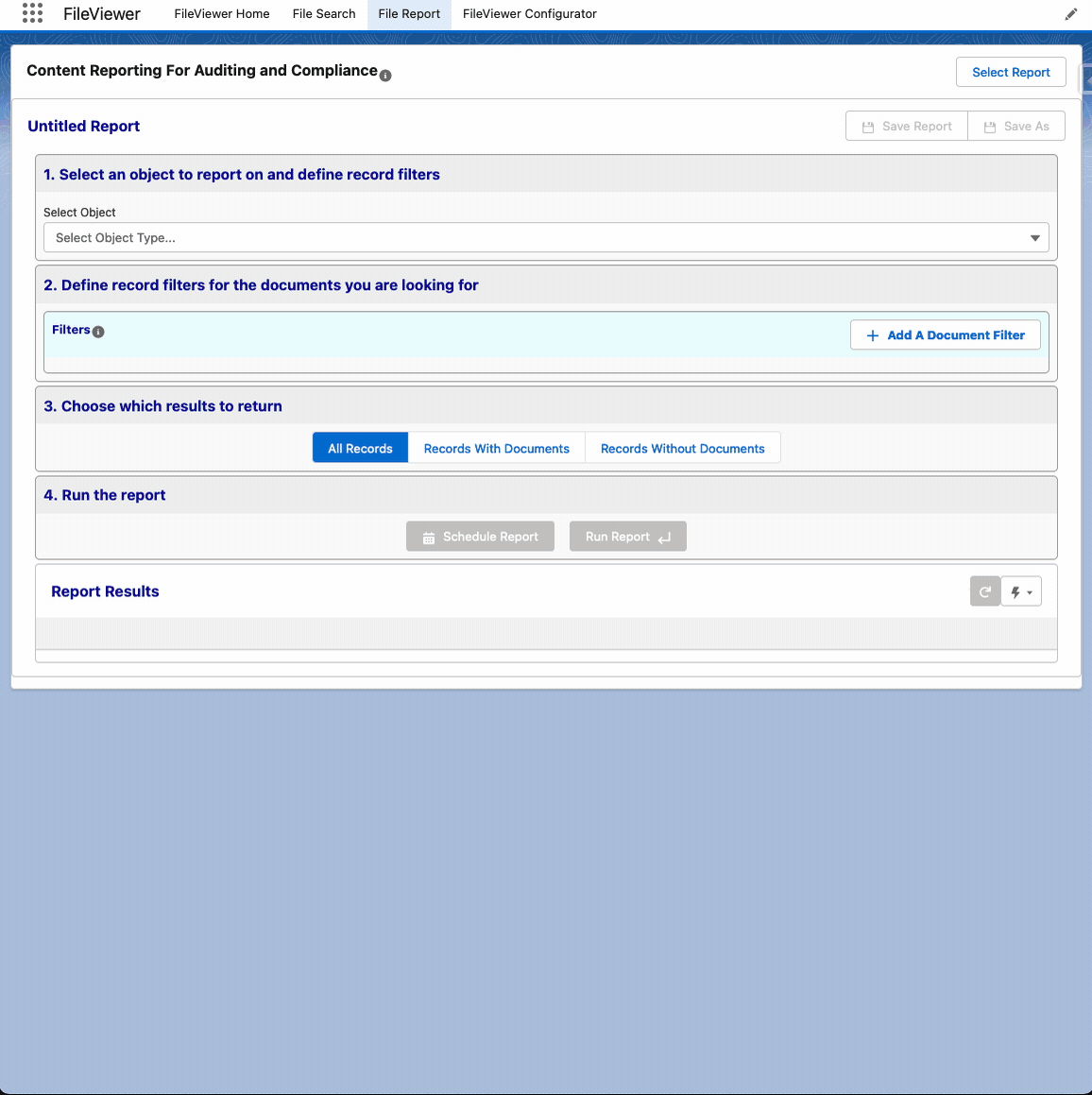
File Auditing + Compliance
Reports can be built to your exacting requirements and scheduled to run on your schedule. Scheduled reports produce Salesforce Platform Events that can be used to drive the behavior and activities required to keep your company in compliance.
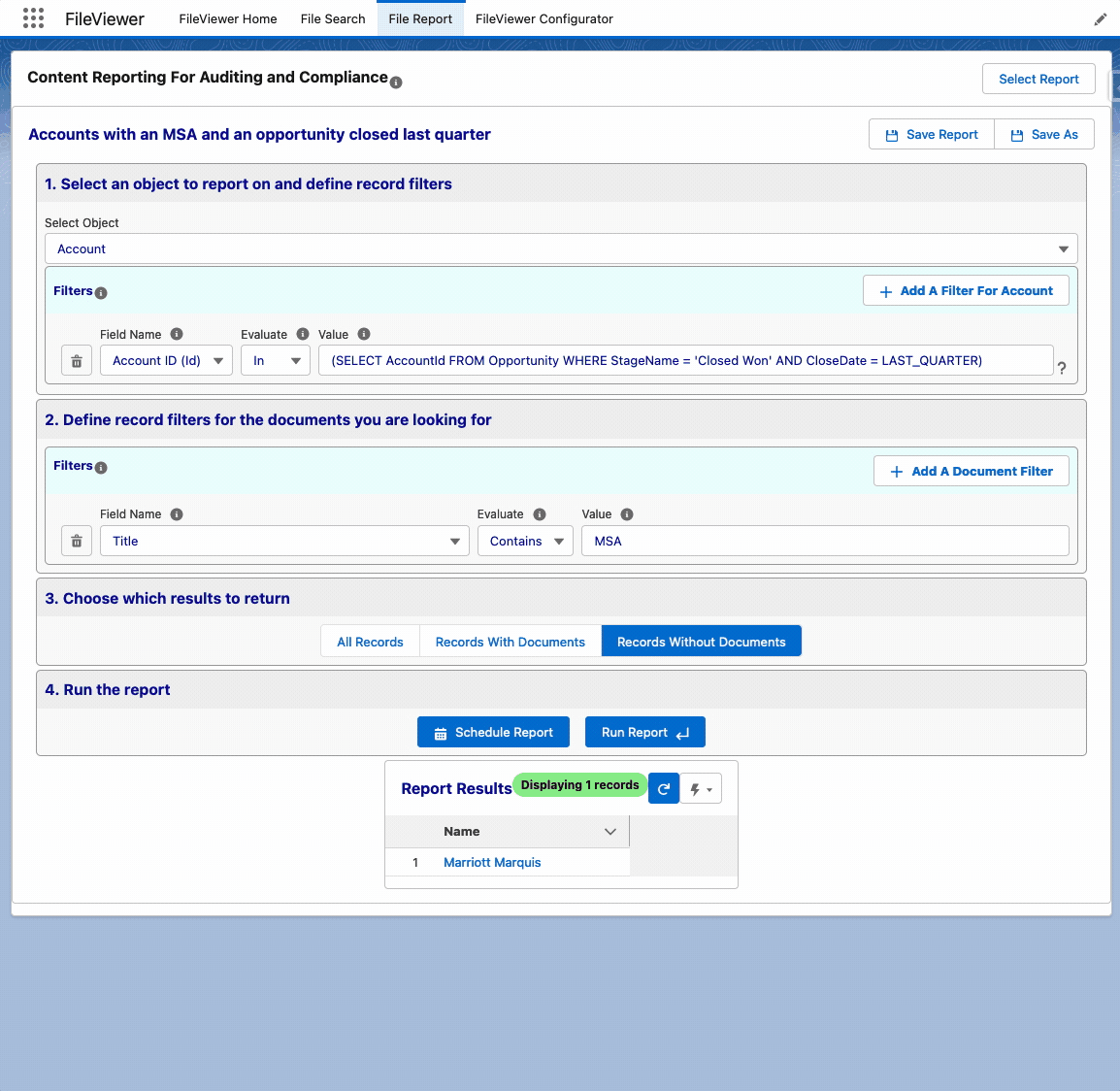
Record Reports
Save a report and drop a component on a layout to help alert your users if documentation is missing.
